Four Blogging Resources I Can’t Live Without
Hi there! Usually, we are chatting about renter-friendly decorating ideas and DIYs but today’s post is for my fellow bloggers and those interested in starting a blog. It’s been a long time since I’ve shared some blogging tips and I apologize. In the last six months my blog has grown a lot and for good reason. I have learned how to utilize some awesome resources and if this info can help anyone, then this post is for you.
Sound like a plan?
*If you click on links in this post and make a purchase, I may earn a small commission. Up to Date Interiors invests in many hours a week to try to provide unique and helpful content to readers. I greatly appreciate any small profit to compensate for materials, resources, and time. All thoughts and opinions are 100% my own.
The Best Blogging Resources
1. Shoot Fly Shoot for photography: Of course, beautiful-bright pictures are a must for a successful visual blog. After using automatic settings for almost two years I finally took the plunge and invested in an online class. It was totally worth it!! After just one week I felt much more confident in manual mode, had to do fewer edits, and my images have become so much better. Let’s see a before and after!
Here’s a picture of our media stand from our old house shot in automatic over a year ago.
There’s lighting issues, a weird angle, and it’s not really in focus.
Here’s a picture of our current media stand (with the same tv) in our new house which I shot in manual four months ago after taking Shoot Fly Shoot’s Photography 101.
Better right? My angles have gotten better, the lighting and clarity have improved drastically, and it’s atheistically more appealing. The camera I use is a Sony Nex 5 which comes with a wide lens, perfect for interior shots. After taking ShootFlyShoot, I decided to purchase a second lens (a fixed 50 mm) for close-ups. I LOVE IT!!! Now I can take cool shots like this.
 Patio Ideas Inspired by Japanese Gardens
Patio Ideas Inspired by Japanese Gardens My Home Style: Mix and Match Styles
My Home Style: Mix and Match Styles
 The Easy Way to Bring Hygge Decor into Your Space
The Easy Way to Bring Hygge Decor into Your Space
I haven’t even taken a look at the advanced course so I’m excited to see how my photography will improve even more in the future.
2. PicMonkey for photo editing: Of course with awesome picture taking skills, you still need a photo editor. I’ve been using PicMonkey since the beginning and I couldn’t be happier. My logo, watermark, feature images, printables, and other things have been created with PicMonkey. I also use their basic photo editing options to make my images sharp, the right size, and best lighting. Most of their features can be used for free but spending the $33/yr for the royal upgrade has been totally worth it. Here’s some examples of my feature photos for posts and pinterest.
 Change Your Room Style for Cheap!
Change Your Room Style for Cheap!
3. Building a Framework for the ultimate blogging handbook: My most recent purchase. Abby explains EVERYTHING you need to know to start a blog and how any level of experience can improve and optimize their blog. After reading some other great blogging books this one has been by far my favorite. I love the way it’s laid out, easily explained, to do’s at the end of each chapter, and even a syllabus among other free printables to keep things organized and manageable. I just finished reading it 3 weeks ago, implemented changes right away and have already noticed an increase in subscriptions, social media fans and interaction. Now I am ready to make more changes appropriate for my blog size (and I finally know how thanks to Abby). Seriously y’all, this book is AMAZING. She will inspired you to be a better blogger.

4. Tailwind for Pinterest: Pinterest is my leading source for traffic so most of my social media time is spent optimizing posts and pins for Pinterest and pinning, pinning, pinning. I’ve used Viral Tag and BoardBooster in the past but switched to Tailwind after traffic began to stall. Tailwind is approved by Pinterest and has a lot of wonderful features. I spend 2-3 hours scheduling a month’s worth of pins. A total time saver. Also, give Tailwind Tribes a try for free!

Now I want to know what resources you can’t live without!! The best part of this blogging learning experience is the interaction with other bloggers and picking their brains. So let’s chat!



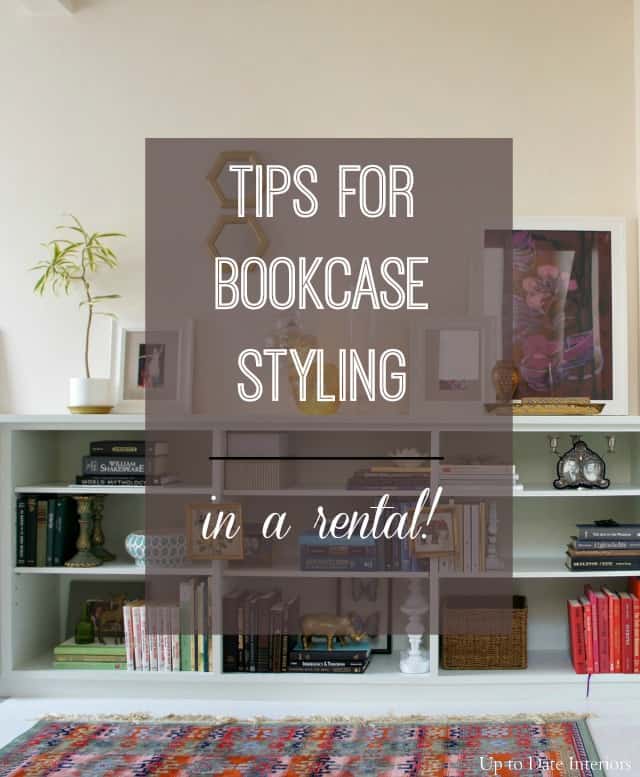


What a great and helpful post! So pleased that you are learning manual…it is definitely the way to go! Have you ever heard of Clickin Moms? it too is a great resource with a wealth of information! photography (and travel…mainly travel) is my hobby, I have definitely come a long way from a year or so a go but so much further to go!
I am buying the ebook as we speak! I have been wanting something for ages but get so overwhelmed with what resource I want…Love it when people personally recommend something!
Lastly, SO nice seeing you last night…looking forward to the next meet-up already 🙂
I will have to check out Clickin Moms. I need more information! So great to see you too! You are going to love Building a Framework. It is by the far the best and easiest book to follow for blogging. Would love to hear updates after you read it. 🙂
Thanks for the great list of resources! I have a question about Mad Mimi. Do you have to put your address on your emails? I’m just starting my home blog and I’m using MailChimp, but it requires a physical address to be on every email I send out. I’m worried that I’m showing photos from inside my home and then sending out my address.
My emails just say Up to Date Interiors|Somewhere at the bottom. I’m paranoid about putting an address too. 😉
Awesome tips Kathy! Totally Pinned! Thanks for you sweet comment on my blog, I am so happy to be following you!
Thanks Mindi!!
Thank you so much for including Framework in this fantastic list, Kathy!! What an honor!! Hope you have a wonderful weekend!
~Abby =)
Thanks Abby! It gave me the push I needed and I learned a lot. 🙂 xoxo
Thanks for the tips! Having just started blogging not too long ago, I’m always interested to see what others have to say. This is the second time in 24 hours I’ve seen Shoot Fly Shoot being mentioned as a great resource. Thanks for sharing your valuable information!
No problem! I’m so glad I took the plunge and got the Shoot Fly Shoot classes. 😉
Kathy, thank you so much for writing this! I”m still so lost in the sea of things I should be doing and have no idea what is going on. This article is so helpful. Thanks so much!
I’m so glad you found it useful. I think I did everything the absolute hardest way the first year of blogging. I was totally in the dark about what resources to use. lol
What a great collection of resources! I must say, taking the Shoot Fly Shoot classes a month or so ago was the best blogging decision I’ve made in awhile. I actually enjoy taking pictures not, because I sort-of know what I’m doing!! I was thinking about getting a 50mm lens too. I’m glad to hear you like yours!
Thanks Jenny! I love the 50 mm lens. I use it most of the time now. 🙂
Great post Kathy! I bought Abby’s book too and have been working my way through it and I use PicMonkey religiously (although I’m still working on my photography skills!) and MailChimp.
I just recently switched to WordPress so I’m in a learning curve. I get a LOT of spam comments now on WordPress that I’ve never gotten with Blogger. I have my comments set to moderate so those spam comments never make it live and I have it set so people have to enter their name and email to leave a comment but they are still coming! Do you have any tips for dealing with that?
Tania
Hi Tania, so happy to hear you that you bought Abby’s book. It’s such a great resource. I switched from blogger to wp a couple of years ago too. For spam comments, try the akismet plugin. It filters at least 90% of my spam comments so I don’t even have to see them. I was also just introduced to the plugin, wordfence for website security. It also helps in keeping your blog running fast. Good luck and let me know if I can help with anything else.
Thank you. I already have Akismet but I’m still getting LOTS of spam… at least it feels like a lot to me compared to nothing for blogger! Thanks for telling me about wordfence, I just installed it!
Tania
I am so very excited to try out board booster, I have been looking for something like this! I know that pinterest is a great traffic source, but I seem to be in a major slump. Thanks for the great tips!
I’m so happy to hear it! Once you get it set up and saves SO much time!!